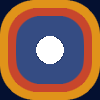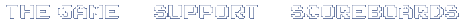Common Questions
Q: My controls seem unresponsive or glitchy. How can I fix this?
Try unplugging any extra game controllers, keyboards, or other input devices. Then restart the game.
Q: How do I prevent it from stretching out in Fullscreen mode?
You can fix this by setting your video card to "Maintain Aspect Ratio", so that it creates black bars on the sides of the screen. The actual name of the setting may vary depending on your video card.
Here is what my ATI settings look like: see example
To find the setting for your card, there is often a control panel icon in the task bar that you can open up. Or find it via:
Right Click on Desktop > Personalize > Display Settings
Here is what my ATI settings look like: see example
To find the setting for your card, there is often a control panel icon in the task bar that you can open up. Or find it via:
Right Click on Desktop > Personalize > Display Settings
Minigame Questions
Q: What minigames are included? Is [classic game] represented?
Here is the full list of minigames.
Q: Why are the controls in O-Type so confusing?
The controls are identical to those in Gyruss, where the joystick direction determines your desired angle on the circle -- not your relative direction. For example, when pressing right, you will take the shortest path to the 3 o'clock position, regardless of where you are.
Tip: It helps to restrict yourself to moving only Right and Left. This way, you will always go in the "correct" direction. Only use Up or Down to switch between the top and bottom half of the screen.
Tip: It helps to restrict yourself to moving only Right and Left. This way, you will always go in the "correct" direction. Only use Up or Down to switch between the top and bottom half of the screen.
Q: Why do the graphics flicker in 1492?
This is an intentional recreation of a common graphical glitch from the 80's. On consoles like the Atari 2600, sprites often flickered when there were too many on the screen at one time.